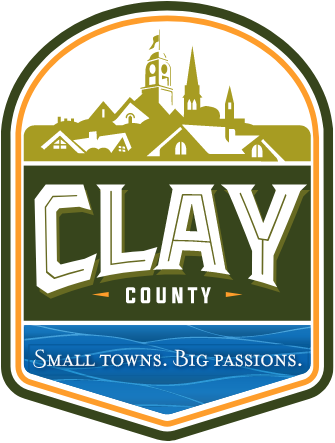Accessibility Statement
The Clay County Board of County Commissioners is committed to making the content of this website accessible to all and in doing so, is committed to meeting the World Wide Web Consortium (W3C) Web Content Accessibility Guidelines (WCAG) 2.0. If there are changes we can make to the website, that make it easier to navigate or if you encounter material or services that you cannot access, please let us know. If assistive technology (such as a Braille reader, a screen reader, or TTY) is used and the format of any material on this website interferes with your ability to access information, please contact us.
All requests may be made to our Administrative and Web Content Specialist by email Samatantha.Radomski@claycountygov.com or by phone at (904) 278 – 3707. Users who need accessibility assistance may also contact us by phone through the Federal Information Relay Service at 1-800-955-8770 (voice) or 1-800-955-8771 (TDD).
To enable us to respond in a manner most helpful to you, please indicate the nature of your accessibility problem, the preferred format in which to receive the material, the web address of the requested material, and your contact information.
Some third-party content that appears on our site may be outside our ability to control. Should you come across this issue and require assistance, please contact us.
Accessibility Features
Website Plugins
In most cases your computer will be capable of reading the documents and playing videos featured on this website. However, if you do encounter documents or videos that require you to install additional plugins on your computer, below are the plugins compatible with this website.
- Adobe Flash Player, version 10.0 or above
- Adobe Acrobat Reader, version 9 or above
- Windows Media Player, version 10 or above
- Microsoft PowerPoint Viewer 2007, version 1 or above
Visual Design
This website uses cascading style sheets (CSS) for visual layout. If your browser or browsing device does not support stylesheets, content of each page will still be readable.
Video
When viewing videos in Windows Media Player, you can turn on video captions if they are available. To do this, right click on the video, go to “Lyrics, captions, and subtitles”, then choose “On if available”.
Browser Accessibility Information
Firefox Accessibility Information
Chrome Accessibility Information